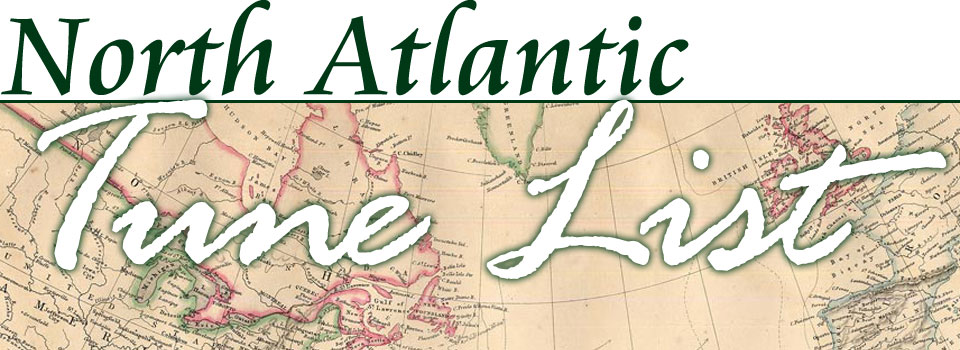This site is primarily designed to be viewed on a computer. It can also be seen on smartphones but is a bit clunky on that small a screen. Several instructions on the site assume you are on a computer.
Browse:
Select any tune from “ALL TUNES” at right on every page.
About alphabetical listings: If a tune name starts with The, it will generally be alphabetized according to the next word. For example, The Barn-Raising Reel will appear in the B section. I have tried to apply the same rule for French tunes starting with articles like Le or La, but less consistently, and even less consistently with Shetland tunes such as Da Brig.
Or use the Search box:
(on iPhone or iPad in portrait mode, and probably on other such devices, scroll down for the Search box).
Search by all or part of a tune title or by any general term such as reel, waltz, strathspey, Sweden, Quebec, etc. Then click on the desired tune’s title to see sheet music, ABC notation, MP3 audio clips, and videos (when I have been able to find them), source information, etc.
Note about searches: Searching on very broad terms such as “reel” will find every page on the site which contains that word, listed alphabetically. That would include even this page, so be as specific as possible when choosing search terms. With tune names, pick a less common word that’s part of the name, for example, Cairo for Going Down to Cairo.
If a search yields several tunes, click the title of the tune you’re looking for to see it’s individual page.
If you can’t find a particular tune, please suggest it. Even if you only know its name, I’ll try to find more information and add it to this site.
From time to time, “Practice” links will appear in the top navigation. These are temporary links to set-lists some of our local musicians are preparing for particular gigs or concerts. They are merely links to tunes that exist on the site which can also be accessed in the normal ways described above.
To download sound clips and sheet music:
- MP3 sound clips
These audio files are very handy for learning and practicing when used with other programs such as Amazing Slowdowner.
For every tune for which we have a sound clip, just below the playback bar is a link, “Download this MP3” which in most browsers opens a new window and starts playing the clip. Different browsers handle downloading audio files differently (natch ?). Generally just right-click (control-click on a one-button-mouse Mac) anywhere on that screen and “Save as…”, but I’ve provided detailed instructions for four popular browsers to download to your desktop or “downloads” folder. - Sheet music
When you click to enlarge any sheet music, you can download it by right-clicking (control-click on a one-button-mouse Mac) on the enlarged image and “Save as…” to your desktop or downloads folder for printing.For more recently posted tunes I have included PDF versions of sheet music as possibly more convenient for some folks. Most browsers offer a download icon when displaying a PDF.